System Administration & User Roles
Control workflows, authorized users and carry out all administration and function with ease
The Systems Administration module is the central point to access and control your core HR functions, with an extensive set of tools to extract and analyze data.
Sometimes you need to restrict access to certain employee information. With Rewa HR you can tightly control each employee's level of access, thus removing the risk of a data breach
System Admin & User Roles allow you to tightly define each employee's level of access to data, based on job title or role. For example, salary data is almost always confidential and not something you wish all employees to view.
You can also create any number of reports you wish from all the information detailed via the Admin Module on your employees. Using System Admin, you are able to access your system to review your data in real time and at the source.
Employee Tracking
Track general information about the organization, enable/ disable EEO, Cost centers for the organization
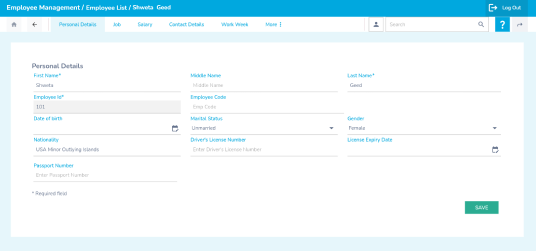
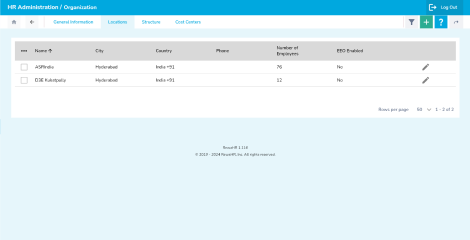
Track Locations
Track locations and their details, administer the employees available in locations.
User Accounts
Create different user roles with different access levels for each screen. Provide capability for the users to perform actions based on their roles. Restrict access to view information of the users based on their job title
Assign different user access levels and roles for the individual users. Maintain separate administrative regions for each user for easy governance.
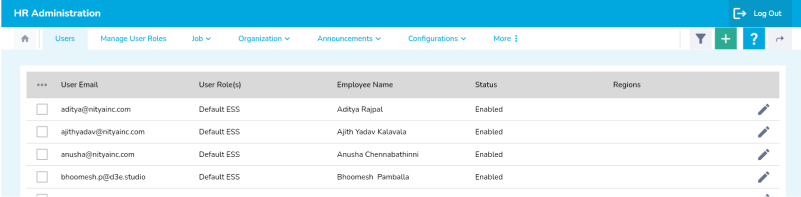
Company Hierarchy
Create and Maintain the company hierarchy through different sub departments. Can maintain unlimited number of sub departments under one unit. Can appoint and maintain the department heads..